How do I create a new Workspace
Creating a new Workspace couldn't be easier:
Learn how to create a new Workspace in Wooshii Insight with these simple steps.
1. Click the Workspace selector
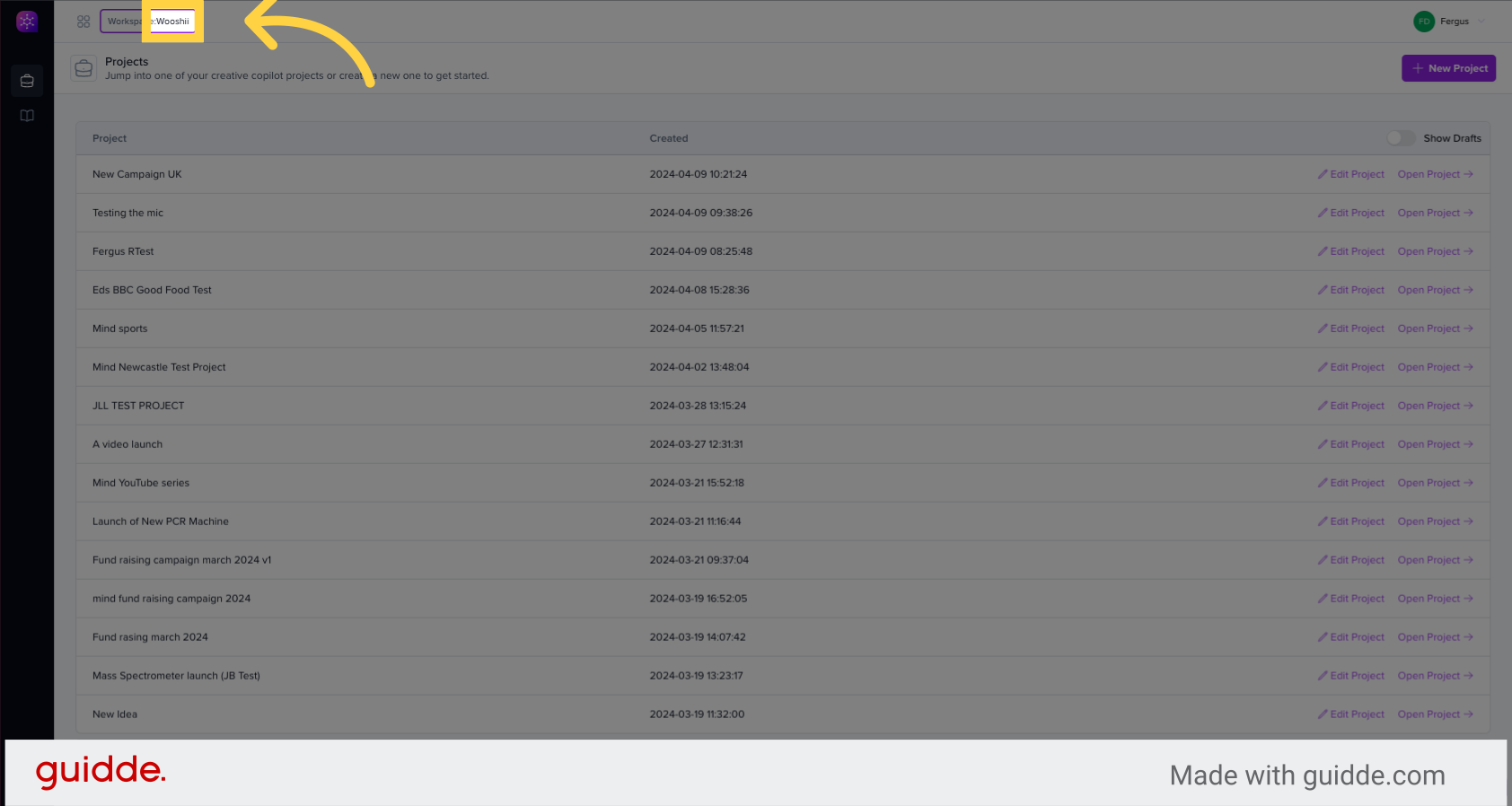
2. Click "New Workspace"
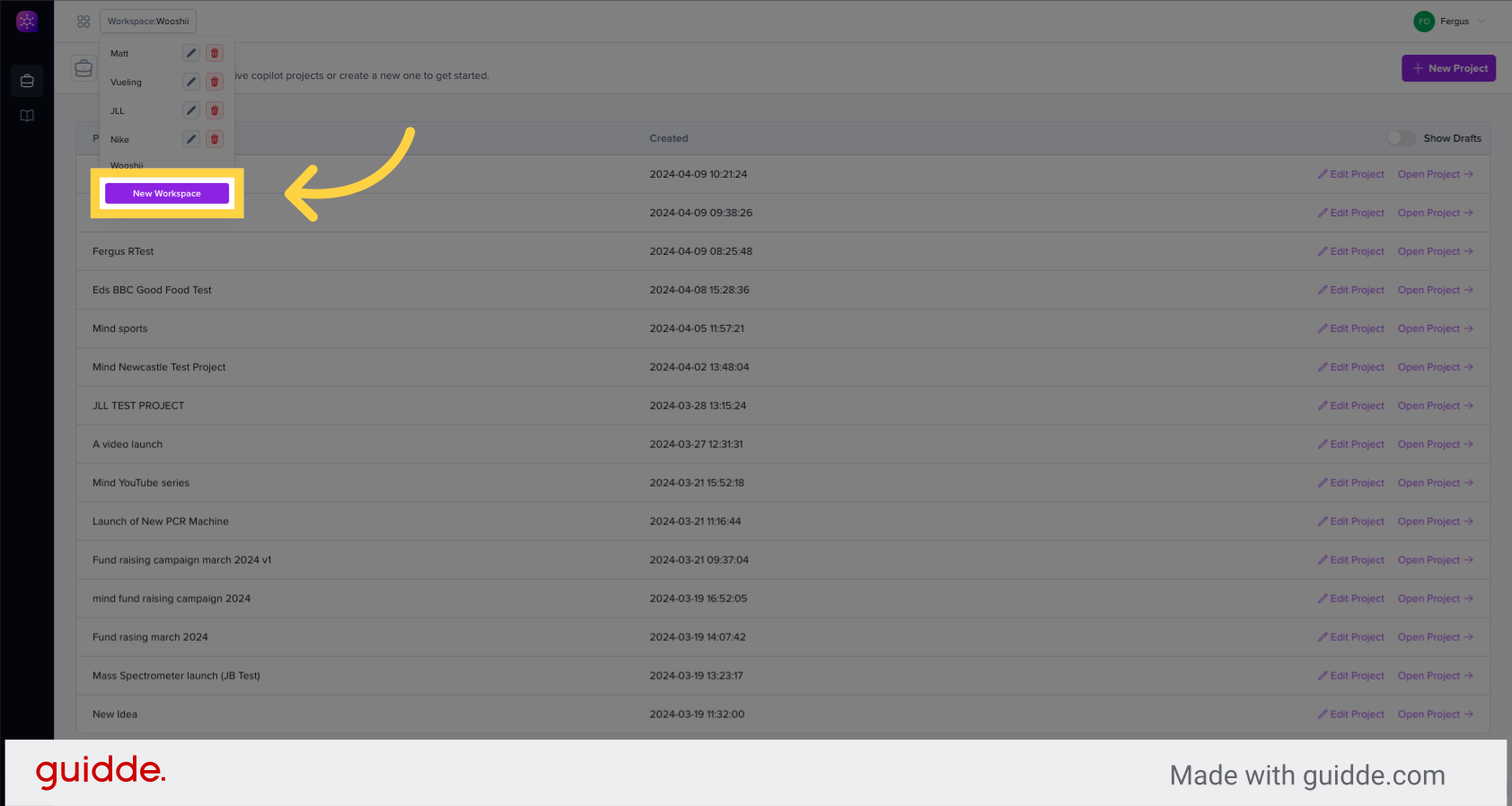
3. Enter your new Workspace's name
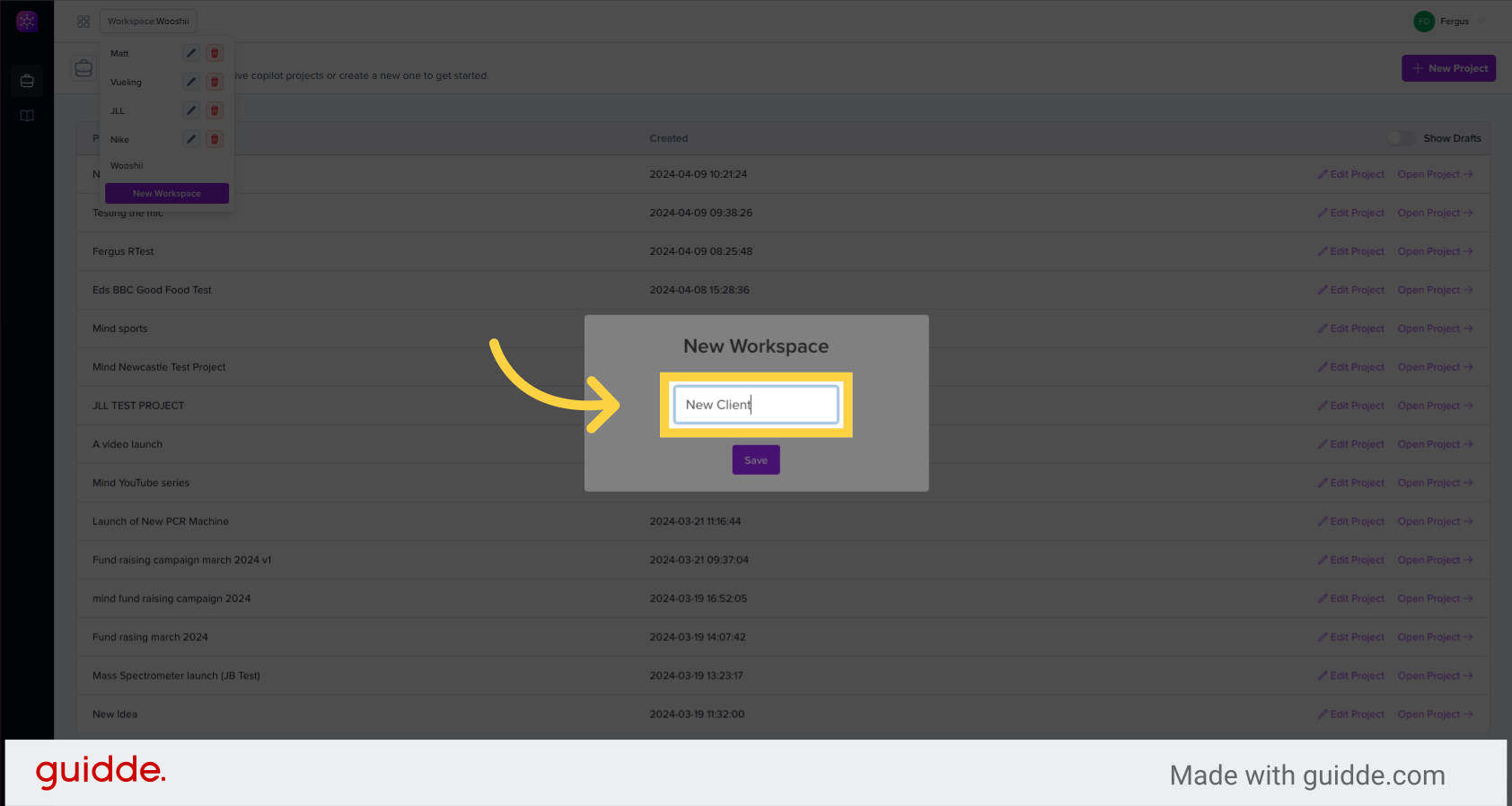
This guide covered the process of creating a new workspace in Wooshii Insight.
